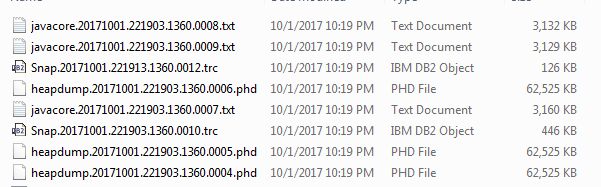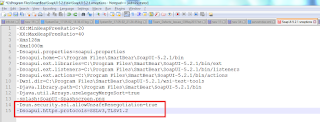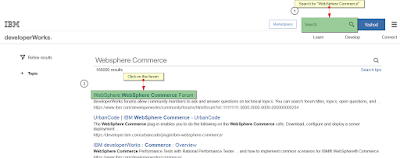When you are running Solr Build Index with low memory heap or if you are not able to start the server, you might see the following error,
[10/1/17 22:14:07:840 COT] 00000117 SystemErr R Exception in thread "Thread-54" java.lang.OutOfMemoryError: Java heap space
[10/1/17 22:14:07:841 COT] 00000117 SystemErr R at org.apache.lucene.index.FreqProxTermsWriterPerField$FreqProxPostingsArray.<init>(FreqProxTermsWriterPerField.java:261)
[10/1/17 22:14:07:841 COT] 00000117 SystemErr R at org.apache.lucene.index.FreqProxTermsWriterPerField$FreqProxPostingsArray.newInstance(FreqProxTermsWriterPerField.java:279)
[10/1/17 22:14:07:841 COT] 00000117 SystemErr R at org.apache.lucene.index.ParallelPostingsArray.grow(ParallelPostingsArray.java:48)
[10/1/17 22:14:07:841 COT] 00000117 SystemErr R at org.apache.lucene.index.TermsHashPerField$PostingsBytesStartArray.grow(TermsHashPerField.java:307)
[10/1/17 22:14:07:842 COT] 00000117 SystemErr R at org.apache.lucene.util.BytesRefHash.add(BytesRefHash.java:324)
[10/1/17 22:14:07:842 COT] 00000117 SystemErr R at org.apache.lucene.index.TermsHashPerField.add(TermsHashPerField.java:185)
[10/1/17 22:14:07:842 COT] 00000117 SystemErr R at org.apache.lucene.index.DocInverterPerField.processFields(DocInverterPerField.java:171)
[10/1/17 22:14:07:842 COT] 00000117 SystemErr R at org.apache.lucene.index.DocFieldProcessor.processDocument(DocFieldProcessor.java:248)
[10/1/17 22:14:07:842 COT] 00000117 SystemErr R at org.apache.lucene.index.DocumentsWriterPerThread.updateDocument(DocumentsWriterPerThread.java:253)
[10/1/17 22:14:07:843 COT] 00000117 SystemErr R at org.apache.lucene.index.DocumentsWriter.updateDocument(DocumentsWriter.java:453)
[10/1/17 22:14:07:843 COT] 00000117 SystemErr R at org.apache.lucene.index.IndexWriter.updateDocument(IndexWriter.java:1529)
[10/1/17 22:14:07:843 COT] 00000117 SystemErr R at org.apache.solr.update.DirectUpdateHandler2.addDoc0(DirectUpdateHandler2.java:236)
[10/1/17 22:14:07:843 COT] 00000117 SystemErr R at org.apache.solr.update.DirectUpdateHandler2.addDoc(DirectUpdateHandler2.java:160)
[10/1/17 22:14:07:844 COT] 00000117 SystemErr R at org.apache.solr.update.processor.RunUpdateProcessor.processAdd(RunUpdateProcessorFactory.java:69)
[10/1/17 22:14:07:844 COT] 00000117 SystemErr R at org.apache.solr.update.processor.UpdateRequestProcessor.processAdd(UpdateRequestProcessor.java:51)
[10/1/17 22:14:07:844 COT] 00000117 SystemErr R at org.apache.solr.update.processor.DistributedUpdateProcessor.versionAdd(DistributedUpdateProcessor.java:729)
[10/1/17 22:14:07:844 COT] 00000117 SystemErr R at org.apache.solr.update.processor.DistributedUpdateProcessor.processAdd(DistributedUpdateProcessor.java:556)
[10/1/17 22:14:07:844 COT] 00000117 SystemErr R at org.apache.solr.update.processor.LogUpdateProcessor.processAdd(LogUpdateProcessorFactory.java:100)
[10/1/17 22:14:07:845 COT] 00000117 SystemErr R at org.apache.solr.handler.dataimport.SolrWriter.upload(SolrWriter.java:70)
[10/1/17 22:14:07:845 COT] 00000117 SystemErr R at org.apache.solr.handler.dataimport.DataImportHandler$1.upload(DataImportHandler.java:235)
[10/1/17 22:14:07:845 COT] 00000117 SystemErr R at org.apache.solr.handler.dataimport.DocBuilder.buildDocument(DocBuilder.java:510)
[10/1/17 22:14:07:845 COT] 00000117 SystemErr R at org.apache.solr.handler.dataimport.DocBuilder.buildDocument(DocBuilder.java:414)
[10/1/17 22:14:07:845 COT] 00000117 SystemErr R at org.apache.solr.handler.dataimport.DocBuilder.doFullDump(DocBuilder.java:329)
[10/1/17 22:14:07:845 COT] 00000117 SystemErr R at org.apache.solr.handler.dataimport.DocBuilder.execute(DocBuilder.java:237)
[10/1/17 22:14:07:845 COT] 00000117 SystemErr R at org.apache.solr.handler.dataimport.DataImporter.doFullImport(DataImporter.java:411)
[10/1/17 22:14:07:846 COT] 00000117 SystemErr R at org.apache.solr.handler.dataimport.DataImporter.runCmd(DataImporter.java:483)
[10/1/17 22:14:07:846 COT] 00000117 SystemErr R at org.apache.solr.handler.dataimport.DataImporter$1.run(DataImporter.java:464)
If this is the case then you should be able to see the Java Heap Dumps in one of the following locations,
C:\IBM\WCDE_ENT70\bin
C:\IBM\WCDE_ENT70\logs
C:\IBM\WCDE_ENT70\wasprofile\bin
C:\IBM\WCDE_ENT70\wasprofile\logs
Java Heap Dumps will be with the following naming conversions,
- heapdump.20171001.215526.5444.0009.phd
- javacore.20171001.215526.5444.0010.txt
- Snap.20171001.215526.5444.0011.trc
Please stop the server, cleanup all these heap dumps, which will be taking amount of size. After the server restart your application should be working fine.
[10/1/17 22:14:07:840 COT] 00000117 SystemErr R Exception in thread "Thread-54" java.lang.OutOfMemoryError: Java heap space
[10/1/17 22:14:07:841 COT] 00000117 SystemErr R at org.apache.lucene.index.FreqProxTermsWriterPerField$FreqProxPostingsArray.<init>(FreqProxTermsWriterPerField.java:261)
[10/1/17 22:14:07:841 COT] 00000117 SystemErr R at org.apache.lucene.index.FreqProxTermsWriterPerField$FreqProxPostingsArray.newInstance(FreqProxTermsWriterPerField.java:279)
[10/1/17 22:14:07:841 COT] 00000117 SystemErr R at org.apache.lucene.index.ParallelPostingsArray.grow(ParallelPostingsArray.java:48)
[10/1/17 22:14:07:841 COT] 00000117 SystemErr R at org.apache.lucene.index.TermsHashPerField$PostingsBytesStartArray.grow(TermsHashPerField.java:307)
[10/1/17 22:14:07:842 COT] 00000117 SystemErr R at org.apache.lucene.util.BytesRefHash.add(BytesRefHash.java:324)
[10/1/17 22:14:07:842 COT] 00000117 SystemErr R at org.apache.lucene.index.TermsHashPerField.add(TermsHashPerField.java:185)
[10/1/17 22:14:07:842 COT] 00000117 SystemErr R at org.apache.lucene.index.DocInverterPerField.processFields(DocInverterPerField.java:171)
[10/1/17 22:14:07:842 COT] 00000117 SystemErr R at org.apache.lucene.index.DocFieldProcessor.processDocument(DocFieldProcessor.java:248)
[10/1/17 22:14:07:842 COT] 00000117 SystemErr R at org.apache.lucene.index.DocumentsWriterPerThread.updateDocument(DocumentsWriterPerThread.java:253)
[10/1/17 22:14:07:843 COT] 00000117 SystemErr R at org.apache.lucene.index.DocumentsWriter.updateDocument(DocumentsWriter.java:453)
[10/1/17 22:14:07:843 COT] 00000117 SystemErr R at org.apache.lucene.index.IndexWriter.updateDocument(IndexWriter.java:1529)
[10/1/17 22:14:07:843 COT] 00000117 SystemErr R at org.apache.solr.update.DirectUpdateHandler2.addDoc0(DirectUpdateHandler2.java:236)
[10/1/17 22:14:07:843 COT] 00000117 SystemErr R at org.apache.solr.update.DirectUpdateHandler2.addDoc(DirectUpdateHandler2.java:160)
[10/1/17 22:14:07:844 COT] 00000117 SystemErr R at org.apache.solr.update.processor.RunUpdateProcessor.processAdd(RunUpdateProcessorFactory.java:69)
[10/1/17 22:14:07:844 COT] 00000117 SystemErr R at org.apache.solr.update.processor.UpdateRequestProcessor.processAdd(UpdateRequestProcessor.java:51)
[10/1/17 22:14:07:844 COT] 00000117 SystemErr R at org.apache.solr.update.processor.DistributedUpdateProcessor.versionAdd(DistributedUpdateProcessor.java:729)
[10/1/17 22:14:07:844 COT] 00000117 SystemErr R at org.apache.solr.update.processor.DistributedUpdateProcessor.processAdd(DistributedUpdateProcessor.java:556)
[10/1/17 22:14:07:844 COT] 00000117 SystemErr R at org.apache.solr.update.processor.LogUpdateProcessor.processAdd(LogUpdateProcessorFactory.java:100)
[10/1/17 22:14:07:845 COT] 00000117 SystemErr R at org.apache.solr.handler.dataimport.SolrWriter.upload(SolrWriter.java:70)
[10/1/17 22:14:07:845 COT] 00000117 SystemErr R at org.apache.solr.handler.dataimport.DataImportHandler$1.upload(DataImportHandler.java:235)
[10/1/17 22:14:07:845 COT] 00000117 SystemErr R at org.apache.solr.handler.dataimport.DocBuilder.buildDocument(DocBuilder.java:510)
[10/1/17 22:14:07:845 COT] 00000117 SystemErr R at org.apache.solr.handler.dataimport.DocBuilder.buildDocument(DocBuilder.java:414)
[10/1/17 22:14:07:845 COT] 00000117 SystemErr R at org.apache.solr.handler.dataimport.DocBuilder.doFullDump(DocBuilder.java:329)
[10/1/17 22:14:07:845 COT] 00000117 SystemErr R at org.apache.solr.handler.dataimport.DocBuilder.execute(DocBuilder.java:237)
[10/1/17 22:14:07:845 COT] 00000117 SystemErr R at org.apache.solr.handler.dataimport.DataImporter.doFullImport(DataImporter.java:411)
[10/1/17 22:14:07:846 COT] 00000117 SystemErr R at org.apache.solr.handler.dataimport.DataImporter.runCmd(DataImporter.java:483)
[10/1/17 22:14:07:846 COT] 00000117 SystemErr R at org.apache.solr.handler.dataimport.DataImporter$1.run(DataImporter.java:464)
If this is the case then you should be able to see the Java Heap Dumps in one of the following locations,
C:\IBM\WCDE_ENT70\bin
C:\IBM\WCDE_ENT70\logs
C:\IBM\WCDE_ENT70\wasprofile\bin
C:\IBM\WCDE_ENT70\wasprofile\logs
Java Heap Dumps will be with the following naming conversions,
- heapdump.20171001.215526.5444.0009.phd
- javacore.20171001.215526.5444.0010.txt
- Snap.20171001.215526.5444.0011.trc
Please stop the server, cleanup all these heap dumps, which will be taking amount of size. After the server restart your application should be working fine.